
DESCRIPTION OF SERVICE
SocialEnable currently provides users with the trend on Social Media a.k.a Facebook. You understand and agree that
the Service is provided “AS-IS” and that SocialEnable assumes no responsibility for the collecting, storing, deleting,
combining and disclosing information.
In order to use the Service, you must obtain access to the World Wide Web, either directly or through devices that
access web-based content. In addition, you must provide all equipment necessary to make such connection to the World
Wide Web, including a computer and modem or other access device.
- – SocialEnable are not affiliated and have nothing related with Facebook Inc.
- – SocialEnable reserves the full authority to select Pages and Categories and has the right to delete
inappropriate Pages showing consequence without cause or notice to Facebook Page owner. - – SocialEnable does not guarantee collecting and sorting into the correct category for every post of pages.
- – Every displayed post from each Facebook page does not belong to the SocialEnable’s ownership. SocialEnable takes
no reasonability and assumes no liability for any post that each Facebook page posts. - – SocialEnable may contain links to third-party websites, advertisers, services, special offers, or other event or
activities that are not owned or controlled by SocialEnable. We do not endorse or assume any responsibility for any
such third-party sites, information, material, products or services. If you access any third party website, service
or content from SocialEnable, you do so at your own risk and you agree that SocialEnable will have no liability
arising from your use of or access to any third-party website, service, or content.
COMMERCIAL USE
Unless otherwise expressly authorized by SocialEnable, you agree not to display, distribute, license, perform,
publish, reproduce, duplicate, copy, create derivative works from, modify, sell, resell, exploit, transfer or upload
for any commercial purposes, any portion of the Services, use of the Services or access to the Services. Unless
otherwise expressly agreed by SocialEnable, the Services are for your personal use.
PRIVACY
SocialEnable uses the Personal Information you provide in a manner that is consistent with this Privacy Policy. We
will use your Personal Information in order to provide you with access to and use of our Services, to help us improve
the content and functionality of the Services and to better understand our users. If you contact us by email or opt-in
through the Services, We may keep a record of your contact information and correspondence, and may use your email
address, and any information that you provide to us to respond to you. In addition, we may use your contact
information to market to you, and provide you with information about our products and services. If you decide at any
time that you no longer wish to receive such marketing information or communications from us, please follow
unsubscribe instructions provided in any of the communications.
We do not sell, trade or transfer to outside parties your personally identifiable information but cannot guarantee or
warrant the security of any data from hacking.
WHAT INFORMATION DO WE COLLECT?
We collect information about you as reasonably necessary for the following activities:
Using our Services
We collect the following information when you use our Services:
Account information:
- • Your contact and profile information including your name, email address and company name; your preferences such
as language, time zone, and the types of communication you would like to receive from us; and image (if you choose
to provide this)
Content:
- • Your social profile information for Social Networks you choose to connect to the Services. For example, your
Facebook profile information may include your Facebook username and profile image. - • Your messages, posts, comments, images, advertising, and other material you curate on and upload to the
Services; and information that is collected from the Social Networks that you choose to connect to and which is
displayed on our Services. - • Content that you may send and receive through Social Networks may contain personal information that SocialEnable
does not directly collect or process. This may include information such as: names, photos, age, gender, geographic
location, opinions, preferences, and phone numbers. - • A specific location such as an address, a city, or a place (for example, a restaurant) if you choose to share
this information.
Logs, usage and support data:
- • Log data, which may include your IP address, the address of the web page you visited before using the Services,
your browser type and settings, your device information (such as make, model, and OS), the date and time when you
used the Services, information about your browser configuration, language preferences, unique identifiers,
and cookies. - • Usage data and analytics, which may include the frequency of login, and the different types of activity
undertaken by users. - • General Location information, such as IP address and the region in which you are located when you are logging in
and using the Services. - • Customer support questions, issues, and general feedback that you choose to provide.
Data Sharing and Disclosure
At SocialEnable, we take your privacy seriously. We do not sell, trade, share, or transfer your personal information to any external parties, including third-party service providers, platforms, or advertisers. This also applies to data collected from integrated platforms such as Google, Facebook, or other third-party services.
We will only disclose your information if required by law, to comply with legal obligations, enforce our policies, or protect the rights, property, or safety of SocialEnable, our users, or others. Any such disclosure will be strictly limited to what is legally necessary.
Additionally, non-personally identifiable information, such as aggregated analytics or anonymized usage statistics, may be used internally to improve our services and enhance user experience.
If you have any concerns about how your data is handled, please contact us at support@computerlogy.com.
DATA DELETION REQUESTS
You have the right to request deletion of your personal data from our services. To submit a deletion request:
Send an email to support@computerlogy.com with:
- • Subject: “Data Deletion Request”
- • Your full name and company name
- • Email address associated with your account
- • List of social media profiles/pages or other data you want removed from our system
- • Links to specific social media content you want removed (if applicable)
Verification Process:
Once we receive your request, we may verify your identity to ensure the security of your data. This verification may involve:
- • Providing additional information to confirm your identity
- • Ex. Show the Email Address registered with your account
- • Validating your social media account ownership
Processing the Request:
After verification, we will delete your requested data from our systems. We will process your request within 15 business days, and you will receive a confirmation email once the process is complete.
Please note:
- • This only removes data from SocialEnable’s system. Content will remain on the original social media platforms
- • For removing content from social media platforms directly, please contact those platforms separately
HOW DO WE USE YOUR INFORMATION?
We use your information for the purposes described below:
Providing and securing our service
- • We need to identify and authenticate our users to ensure, for example, that only those authorized users are able
to use the Services for their organization, and to make changes to their accounts. - • We use your contact information and information related to your request to respond to your inquiries, manage our
contract with you, respond to your questions and requests, and send you updates and information about the Services. - • We use logging and other data such as general location information—for example, the IP address of your browser
or device, to help us manage the performance, security and compliance of the Services.
Improving our websites and applications
We use information about you to help us understand usage patterns and other activities on our websites and
applications so that we can diagnose problems and make improvements, including enhancing usability and security.
We use Google Analytics. The data it collects helps us see things like how many people visit our site, how many pages
they visited and how fast our site loaded. All data collected is completely anonymous, it does not identify you as an
individual in any way.
WordPress is the Content Management System (CMS) that runs this website. It uses a cookie when logging in and out and
is essential for proper website function. It is only set if you are a registered user, so for most people it is not
set at all. User data is all anonymous.
- SocialEnable and The General Data Protection Regulation(GDPR)
SocialEnable takes data protection and privacy seriously, we understands that data protection is important to its
users. We will ensure that SocialEnable and its services across the Computerlogy companies align with GDPR. (Please
see our details in The General Data Protection Regulation(GDPR)
page)
DATA SECURITY AND PROTECTION
At SocialEnable, we prioritize the security of your personal data. We employ industry-standard measures to protect your information from unauthorized access, use, or disclosure, including:
- • Encryption: All data transmission is secured using SSL/TLS encryption, and stored data is encrypted to prevent unauthorized access.
- • Access Control: Access to sensitive data is strictly limited to authorized personnel through role-based access control (RBAC) and multi-factor authentication (MFA).
- • Regular Security Audits: We conduct Vulnerability Assessments, Penetration Testing (Pentest), and Security Audits following ISO 27001 standards.
- • Cyber Threat Protection: We implement Cloud Firewall, Cloud Armor, and IAM to defend against cyber threats.
- • Secure Development: Our Secure Development Policy (SDP) ensures all software development follows best security practices.
If you have any questions about data security or need assistance, please feel free to contact us at support@computerlogy.com.
TRADEMARK INFORMATION
SocialEnable, the SocialEnable logo and SocialEnable product and service names are trademarks of Computerlogy Co.,
Ltd. Without our prior permission, you agree not to display or use in any manner, the SocialEnable Marks.
SocialEnable’s trademarks and trade dress may not be used in connection with any product or service that is not
SocialEnable’s, in any manner that is likely to cause confusion among customers, or in any manner that disparages or
discredits SocialEnable. All other trademarks not owned by SocialEnable or its subsidiaries that appear on this site
are the property of their respective owners.
COPYRIGHTS AND COPYRIGHT AGENTS
All content included on this site, such as text, graphics, logos, button, icons, images, video clips, audio clips,
digital downloads, data compilations, and software, is the property of SocialEnable or its content suppliers and
protected by Thailand and international copyright laws. All software used on this site is the property of SocialEnable
or its software suppliers and protected by Thailand and international copyright laws.
*If we decide to change our privacy policy, we will post those changes on this page.
PRIVACY ANOTHER
YouTube Terms
of Service : This summary is designed to help you understand some of the key updates
we’ve made to our Terms of Service (Terms). We hope this serves as a useful guide, but please ensure you read
the new Terms in full.
Google
Privacy Policy : This Privacy Policy is meant to help you understand what
information we collect, why we collect it, and how you can update, manage, export, and delete your
information.
Google security : As an administrator
for your organization’s G Suite or Cloud Identity service, you can view and
manage security settings for a user. For example, you can reset a user’s password, add or
remove security keys for multi-factor authentication, and reset user sign-in cookies.










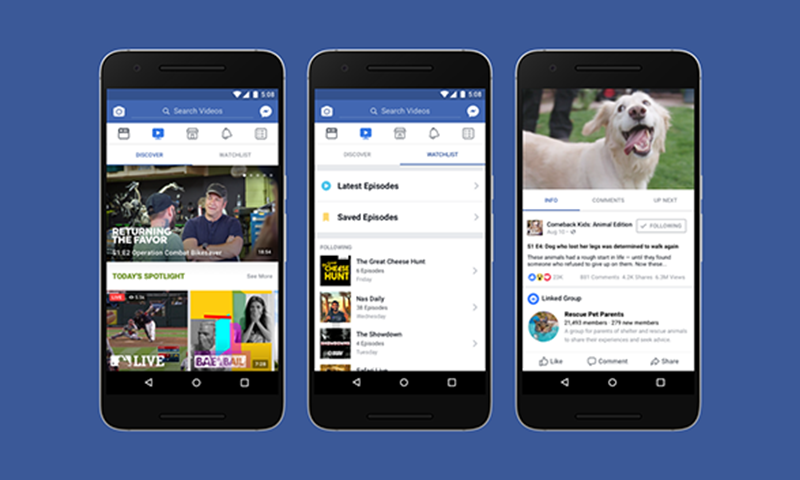
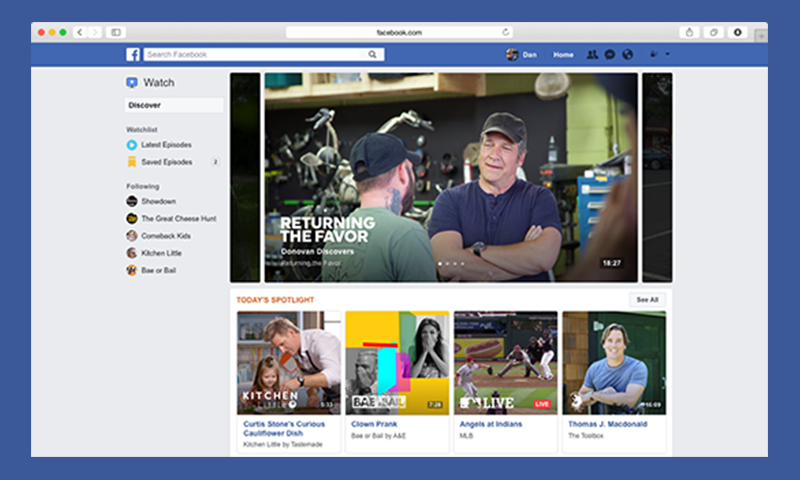

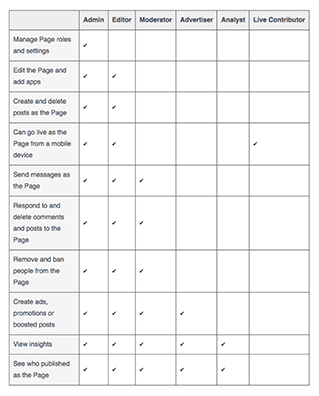
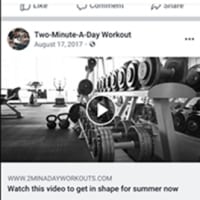







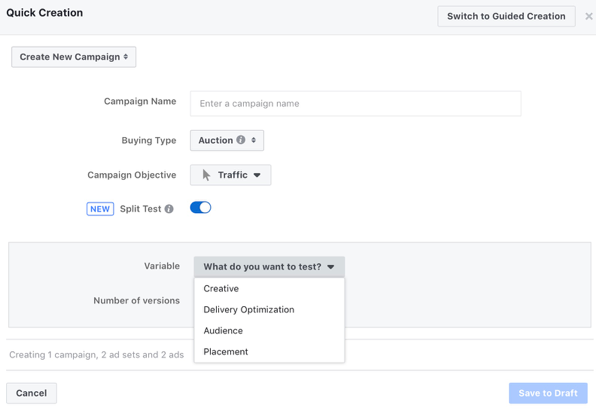


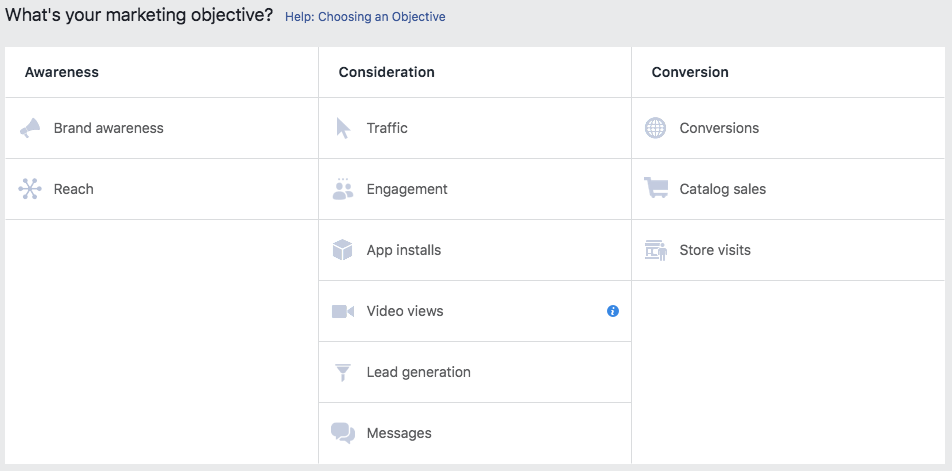 แน่นอนว่าหลายๆ คน หากทำการซื้อโฆษณามักจะเลือกในรูปแบบ Boostpost เพียงอย่างเดียวเท่านั้น แต่ Facebook Ads มีอีกหนึ่ง Objective ให้คุณเลือกใช้ นั่นคือ Store Visits
แน่นอนว่าหลายๆ คน หากทำการซื้อโฆษณามักจะเลือกในรูปแบบ Boostpost เพียงอย่างเดียวเท่านั้น แต่ Facebook Ads มีอีกหนึ่ง Objective ให้คุณเลือกใช้ นั่นคือ Store Visits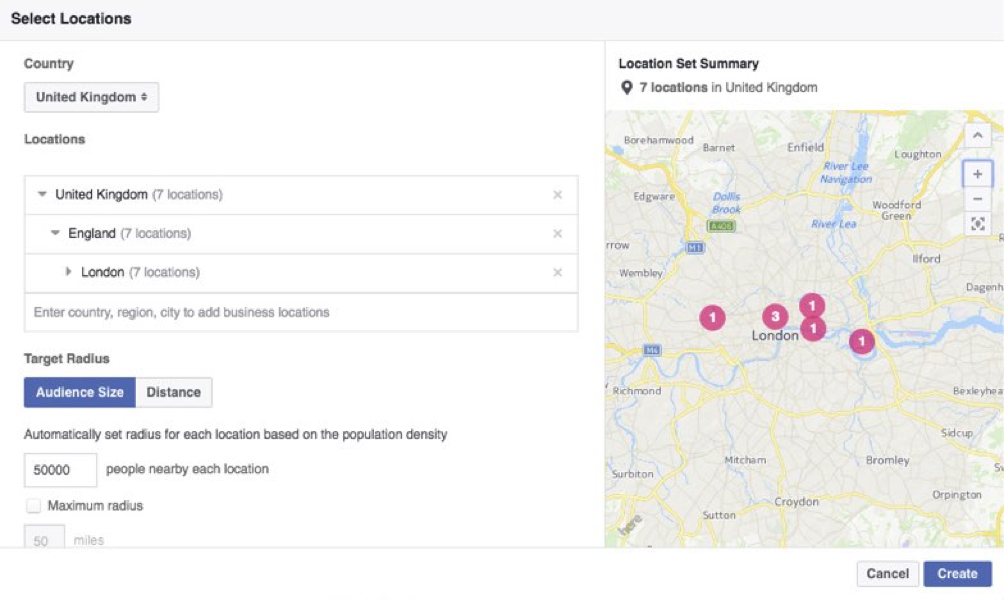 ซึ่งประโยชน์หลักๆของการซื้อโฆษณา Facebook สำหรับหน้าร้านแบบ Store Visits นั้นคือถ้าหากกลุ่มเป้าหมายของเราอยู่ใกล้กับสาขาใดก็ตามของร้านค้าเรา จะขึ้นชื่อสาขาที่เรากำหนดไว้ในเพจ ซึ่งเราไม่จำเป็นต้องเข้ามาเพิ่มโฆษณาสำหรับทุกสาขา และยังสามารถกำหนดขนาดของกลุ่มเป้าหมายเป็นจำนวนคนหรือระยะทางได้อีกด้วย
ซึ่งประโยชน์หลักๆของการซื้อโฆษณา Facebook สำหรับหน้าร้านแบบ Store Visits นั้นคือถ้าหากกลุ่มเป้าหมายของเราอยู่ใกล้กับสาขาใดก็ตามของร้านค้าเรา จะขึ้นชื่อสาขาที่เรากำหนดไว้ในเพจ ซึ่งเราไม่จำเป็นต้องเข้ามาเพิ่มโฆษณาสำหรับทุกสาขา และยังสามารถกำหนดขนาดของกลุ่มเป้าหมายเป็นจำนวนคนหรือระยะทางได้อีกด้วย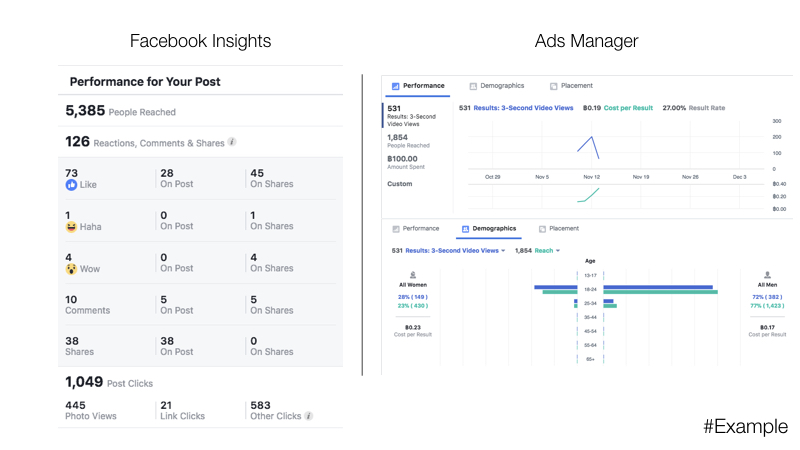 สิ่งสำคัญที่สุดของการซื้อโฆษณาคือ การวัดผลว่าโฆษณาที่เราซื้อไป มีลูกค้าเห็นกี่คน แล้วมาใช้งานยังหน้าร้านค้าเราจริงๆ กี่คน เป็นต้น การวัดผลเหล่านี้มีข้อมูลที่รองรับตลอด นอกจากเราจะได้ลูกค้ากลุ่มที่เราต้องการในสถานที่นั้นๆ แล้ว ยังสามารถดึงดูดลูกค้ากลุ่มอื่นๆ ที่อยู่นอกบริเวณนั้นได้อื่นด้วย เรียกได้ว่าคุ้มค่ากับเงินที่ลงโฆษณาบน Facebook อีกด้วย
สิ่งสำคัญที่สุดของการซื้อโฆษณาคือ การวัดผลว่าโฆษณาที่เราซื้อไป มีลูกค้าเห็นกี่คน แล้วมาใช้งานยังหน้าร้านค้าเราจริงๆ กี่คน เป็นต้น การวัดผลเหล่านี้มีข้อมูลที่รองรับตลอด นอกจากเราจะได้ลูกค้ากลุ่มที่เราต้องการในสถานที่นั้นๆ แล้ว ยังสามารถดึงดูดลูกค้ากลุ่มอื่นๆ ที่อยู่นอกบริเวณนั้นได้อื่นด้วย เรียกได้ว่าคุ้มค่ากับเงินที่ลงโฆษณาบน Facebook อีกด้วย
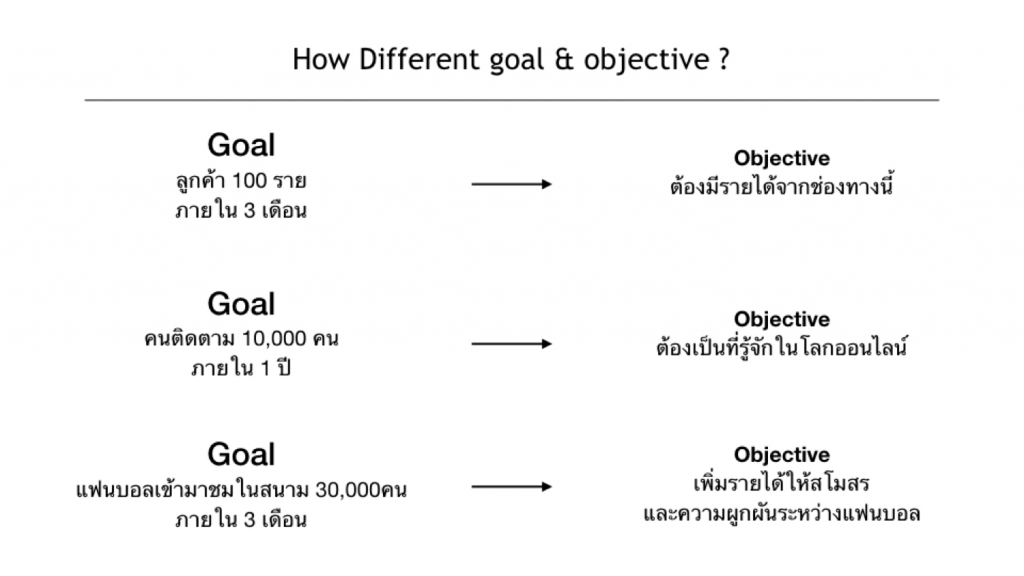
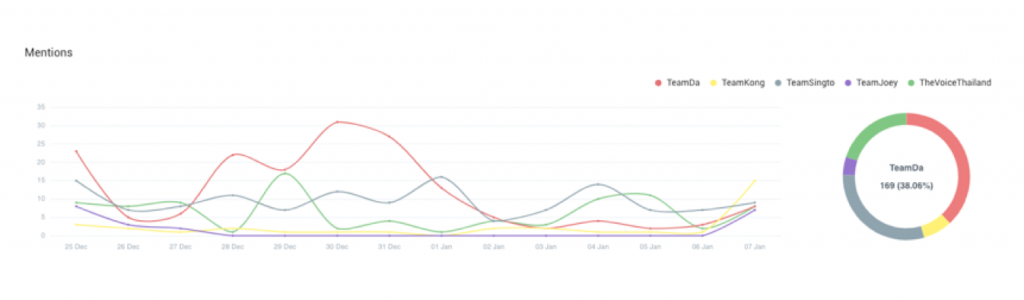


 m.me/socialenable
m.me/socialenable  info@computerlogy.com
info@computerlogy.com  (+66) 80 808 9080
(+66) 80 808 9080